Auto logout in seconds.
Continue Logout
Writing for Harvard Business Review, Adaira Landry, an emergency physician at Brigham and Women's Hospital, and Resa Lewiss, a professor of emergency medicine and radiology at Thomas Jefferson University Hospital, explain how changing the way you email others can help develop a "compassionate email culture" that reduces email traffic and declutters inboxes.
The 4 questions to ask before you hit 'send'
1. Remember basic email etiquette
According to Landry and Lewiss, protecting others' inboxes starts with following basic email etiquette, including:
- Organizing and streamlining your recipient list to essential contacts before you send an email
- Ensuring the content of your email is clear and specific
- Asking yourself if the conversation really needs to be over email, or if it would be better handled in person or over the phone
2. Consider using BCC
Although many people may overlook blind carbon copy (BCC), Landry and Lewiss recommend using it for frequent emails or emails sent out to a group. They write that BCC should be used for any email where recipients do not need to communicate directly to cut down on any unnecessary or off-topic conversations.
Additionally, using BCC decreases the risk of sending and receiving reply-all messages that will go to all recipients of an email. This way, only the sender will receive replies instead of everyone on the email, which helps decrease clutter.
However, Landry and Lewiss also stress that because BCC recipients are invisible, the tool can be misused—to "facilitate secret correspondents or allow someone to furtively monitor … communication." The authors recommend that people combat these practices by always making clear in the greeting or subject who is receiving an email, even if they are included in BCC. Doing so will keep communication transparent and protect recipients who may not want their email addresses shared.
3. Be mindful of when you send emails
Although business hours may vary in different work environments, Landry and Lewiss write that you should do your best to make sure your email is sent or delivered within the recipient's working hours. Sending emails outside of business hours can make the recipient feel required to reply right away, which "pulls [them] out of deserved leisure and back into the workplace."
Webinar: How to avoid spamming your employees
Although it may be difficult to not respond to an email right when it arrives, Landry and Lewiss recommend drafting a response and then scheduling its delivery when your recipient is working again. If an issue is urgent enough that it cannot wait, Landry and Lewiss say email is likely the wrong way to communicate anyway. It would be better to make a call or reach out in a quicker way.
4. Use plug-ins to streamline the email process
The authors recommend several plug-ins to streamline email correspondence, such as email assistant applications like Boomerang and Hubspot, or built-in features in Gmail or Microsoft Outlook, that can help you schedule your emails in advance. These tools can help you draft an email on Friday and then have it delivered on Monday morning, Landry and Lewiss write.
Other plug-ins can help you schedule meetings more efficiently. Instead of going back and forth trying to find a suitable meeting date and time, Landry and Lewiss recommend being up-front with the times you are free to meet and asking recipients to confirm a final time in their response. From there, you can use the calendar plug-in available with most email services to send a meeting invite at the appropriate time, or use third-party parties, like Calendly, to automatically schedule meetings based on availability.
Landry and Lewiss also highlight a "like" feature in some email services, including Microsoft Outlook, and suggest that it be used in place of confirmation replies. Recipients can "like" an email to notify the sender of receipt and agreement.
As you work to implement these practices, Landry and Lewiss write that you should have ongoing discussions with your team to help "determine and agree upon best email practices, identify areas of improvement, and form realistic expectations as a team." They add that although these practices may seem "counterintuitive," protecting your colleagues' inboxes will in turn cut down on overall email—and help you stay on top of your own inbox. (Landry/Lewiss, Harvard Business Review, 3/16)
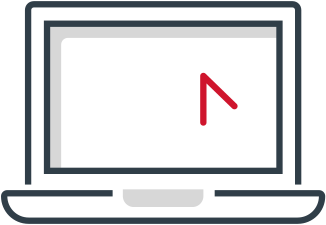
If you're like most of us, your email inbox is overflowing with vague, unnecessary, or unactionable emails—but let's face it: You've probably sent more than a few emails that fall into those categories, too. Here are the four questions to ask yourself before you hit "send" to make sure your next email gets the response you need.
Don't miss out on the latest Advisory Board insights
Create your free account to access 1 resource, including the latest research and webinars.
Want access without creating an account?
You have 1 free members-only resource remaining this month.
1 free members-only resources remaining
1 free members-only resources remaining
You've reached your limit of free insights
Become a member to access all of Advisory Board's resources, events, and experts
Never miss out on the latest innovative health care content tailored to you.
Benefits include:
You've reached your limit of free insights
Become a member to access all of Advisory Board's resources, events, and experts
Never miss out on the latest innovative health care content tailored to you.
Benefits include:
This content is available through your Curated Research partnership with Advisory Board. Click on ‘view this resource’ to read the full piece
Email ask@advisory.com to learn more
Click on ‘Become a Member’ to learn about the benefits of a Full-Access partnership with Advisory Board
Never miss out on the latest innovative health care content tailored to you.
Benefits Include:
This is for members only. Learn more.
Click on ‘Become a Member’ to learn about the benefits of a Full-Access partnership with Advisory Board
Never miss out on the latest innovative health care content tailored to you.
